One of our clients reported today that some of his employees send messages with winmail.dat attachments. They have Exchange 2007 installed as they main mail server.
The fix is pretty easy:
Go to Microsoft Exchange Console –> Organisation Configuration –> click Hub Transport –> select Remote Domain. Go to the properties of Remote Domain, click on Message Format tab then –> Exchange rich-text format –> Never Use then go to –> Character Sets –> MIME character Set – Select none & Non-MIME character Set – select none.
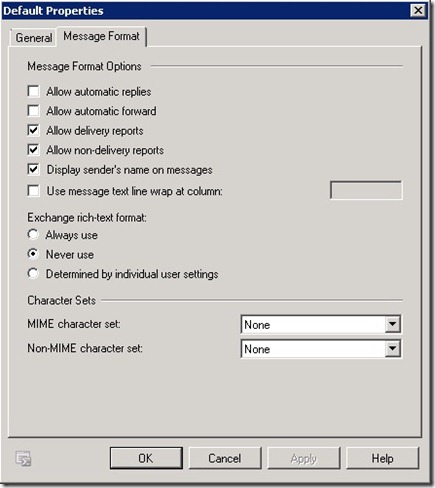
Great post!
If you have an Exchange Server 2013, you can also disable winmail.dat filename generation.
You just follow this configuration on your Exchange Server:
http://www.sysadmit.com/2014/01/Exchange-Server-2013-Ficheros-adjuntos-winmail-dat.html
It’s in Spanish, but with screenshoots, it’s easy to understand.